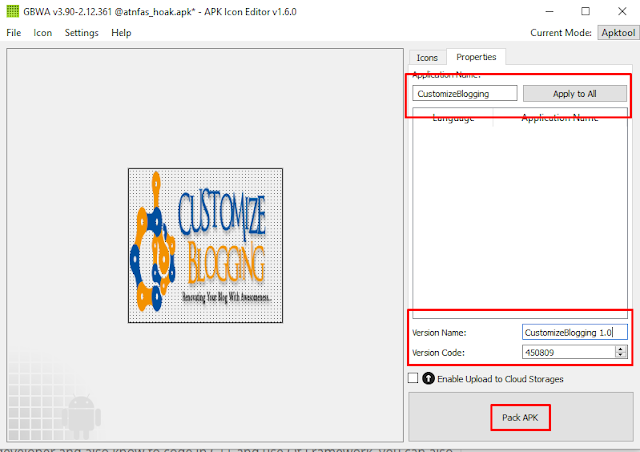Frequently, you might get bored watching the same icons of your Android Apps. Usually this happens when a good App comes with bored icon. Generally, it is not possible to us to change the icon of Android App on our phones. In this tutorial I’m going to show you how do we can change the icons of Android App, name or anything else but it reflects your need when you install it on your phone.
Basically, APK files are kind of something known as binary, build from Android SDK, this is the tool to develop Android Apps.
If you open APK files on Android SDK you will find Geek and Latin. Only
the hackers can identify the functionality. This is done by Reverse
Engineering which is highly impossible to normal users for implementing.
Though you might have installed
many tools which can edit APK files but I Guarantee you none of them was
easy to use. But I have found an APK editor tool which is made for
windows and is the best tool I ever have installed. The APK Icon Editor.
Let’s know what is what about APK Icon Editor
APK Icon Editor is a free and OS (Open Source) Android App package
editor which let’s you to edit various components of APK. You might not
known the coding or you may not familiar with technical knowledge, but
the APK Icon Editor makes you to edit the various components.
Requirements:
- JRE 32-bit - to sign APK files and use ApkTool.
- JDK 32-bit – to sign APK files with KeyStore.
Download APK files from Google Play to your Computer
Steps to Edit the Icon of an Android App
- Open your desired APK file on APK Icon Editor. In this tutorial I am going to take an example for GBWhatsApp.
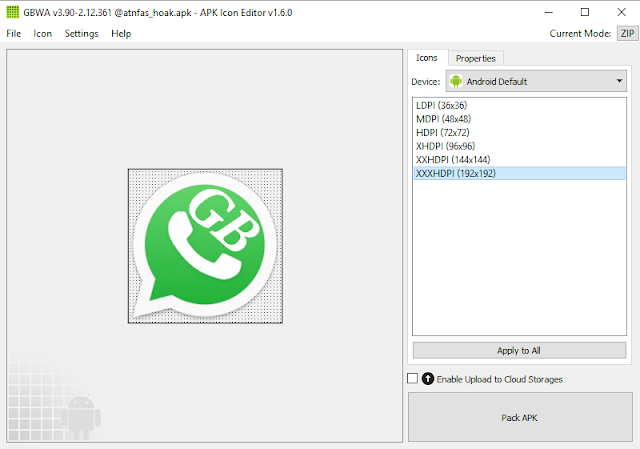
2. In the right segment, under Icons tab select your desired dimension of icons. And then click on the Icon menu from toolbar and select “Replace Icon ctrl+R”
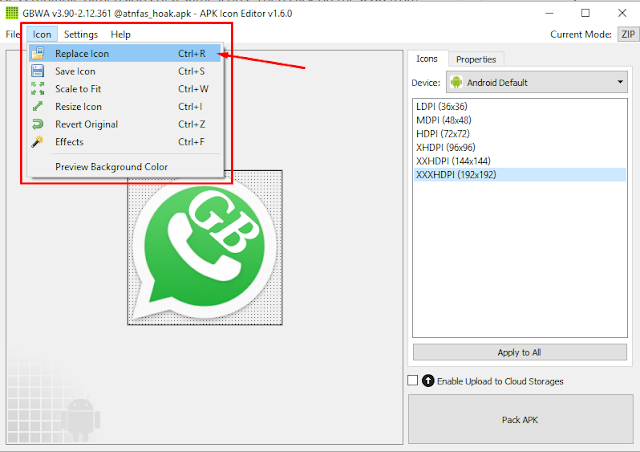
4. After replacing the icon just click “Pack APK” in the bottom of the application.
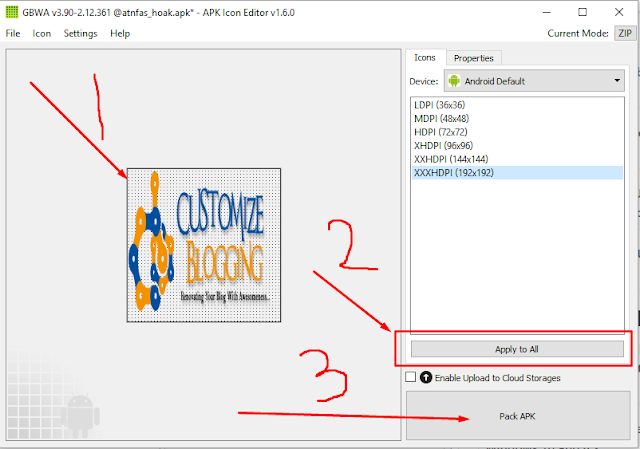
Steps to Edit the Name and Version Info of an Android App
- To change name and version the first thing you need to do is switch to ApkTool mode. You can find ApkTool button on the top most right corner of the application.

2. In ApkTool mode you can edit the name of an Android App and can edit the Version of the App. That’s it.