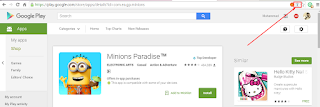Steps to use Evozi APK Down loader
- Go to play.google.com and search for the app which you want to download. For example in I would like to download “Pixlr-O-Matic”. It is photo editing app by Pizlr. After searching copy the URL of the app from the address bar.
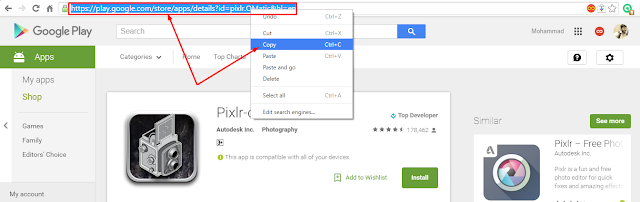
2. Go to Evozi APK Downloader page (Click Here) and paste the URL. Then click on “Generate Download Link”.

3. Now the Downloader fetches the data from Google Server and retrieve the APK file to you. Then after that click on “Click here to download <<AppName>> now”
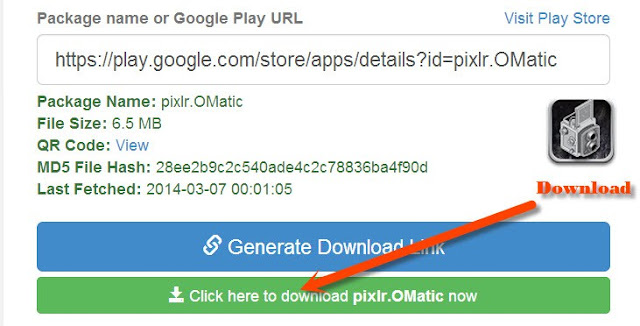
Edit you downloaded APK files (you can change logo, name, versions etc..) without knowing any code.
Optional, you can use Google Chrome Extension for single click download without entering any URLS.
Steps to download extension
- Click Here to Download Extension for Google Chrome.
- Click Here to Sing Up Page for Extension.