
Blogger is one of the most popular CMS after WordPress which is being used globally. The advantage of this blogger platform is it is completely free along with hosting. Just we need to have our own custom domain. When we upload images it is just stored straight into the blogger hosting. No other files can be hosted on blogger platform, When you want to give any download link to files such as .zip, .exe, .doc, .pdf etc you need to have third party hosting and moreover when the clicks the download link it will redirect to the third party site. So from being free from this mess we have written this article where you will able to upload all the files and can give a direct link to download. So, let's start
How to Upload Files to Download?
Go to Google Drive >> Create >> Folder and name the folder.
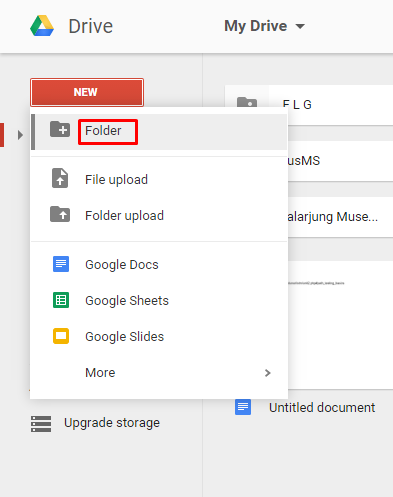
Open the folder.
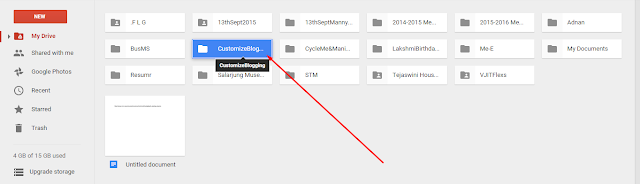
Click on Upload >> Files
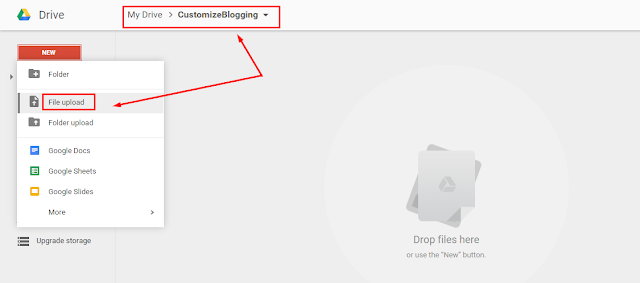
Now select the files which you want to upload for your blogger. You can upload any file (All Extensions)
After the file is successfully uploaded. Then Right Click and click on Share button
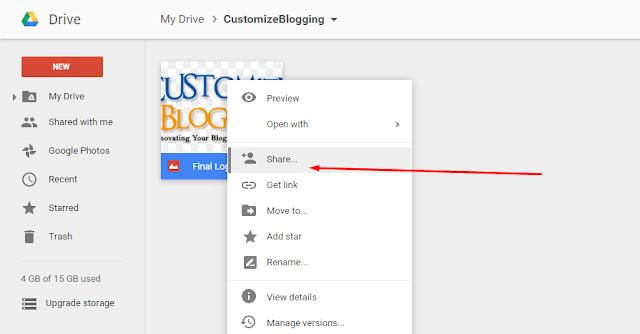
Select >> Anyone Can View/Download (Public)
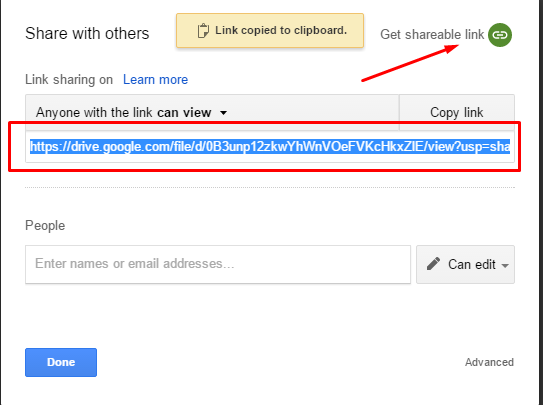
Copy the link of the file
Finally Copy the File Id and Paste it on the second link as shown below
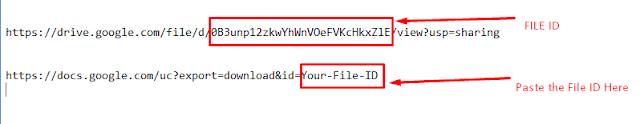
Download Replaceable Code
https://docs.google.com/uc?export=download&id=Your-File-ID



