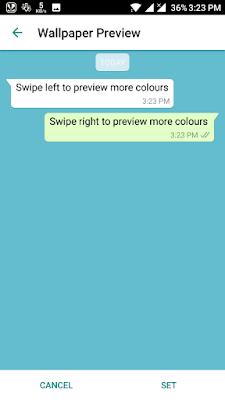- First, you need to open WhatsApp.
- Click menu button then select settings.
- Press chats then choose wallpaper option.
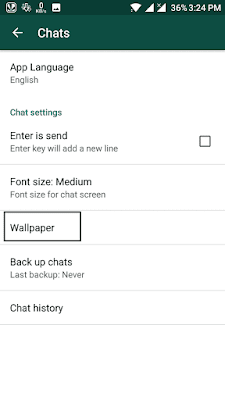
- Now you will be able to select wallpapers from your gallery, wallpaper library, etc.
- It will also show live preview, just like below screenshot.